(Applies to Firefox on all platforms)
It's quite annoying for us to have two Google accounts (or whatever) and keep signing in and out between them. A simple solution is to install different browsers. A simple solution is to use same Firefox with two profiles, but Firefox is too great to leave. You need a bit tweaking with the command line. The commands to use and their description are as:
firefox -ProfileManager Start with ProfileManager
firefox -no-remote Open new instance, not a new window in running instance
firefox -P
firefox -ProfileManager -no-remote
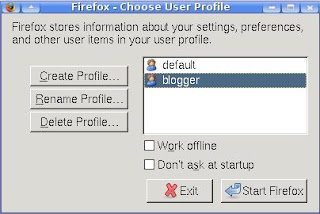
Create a new profile here and start Firefox with it. Viola! you get a new instance of the browser. This profile you can use with other accounts.
To start Firefox with a specific profile use the command:
firefox -P
Or simply
firefox -ProfileManager -no-remote
and choose the profile you want to use.
You may also create shortcuts for these commands in Windows as well as Linux for these.
(For Windows replace Firefox with the path of %INSTALL_DIRECTORY_OF_FIREFOX%\firefox.exe )
No comments:
Post a Comment